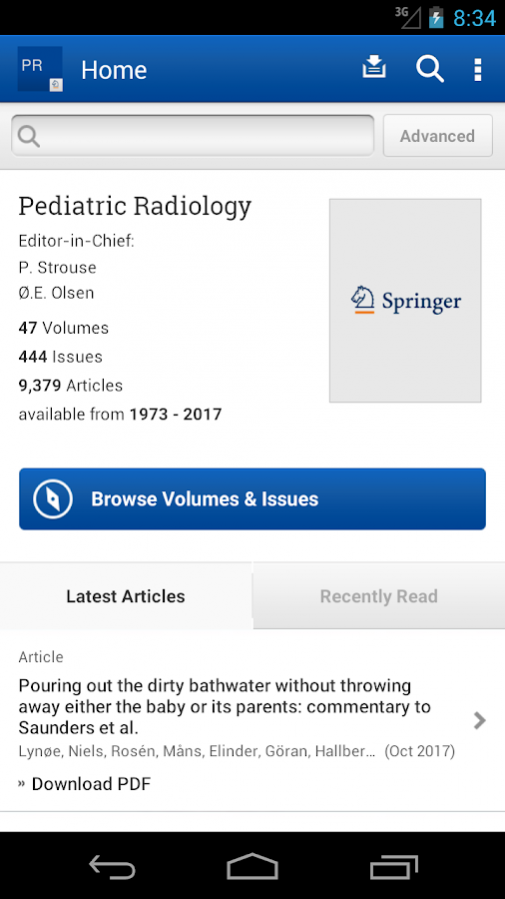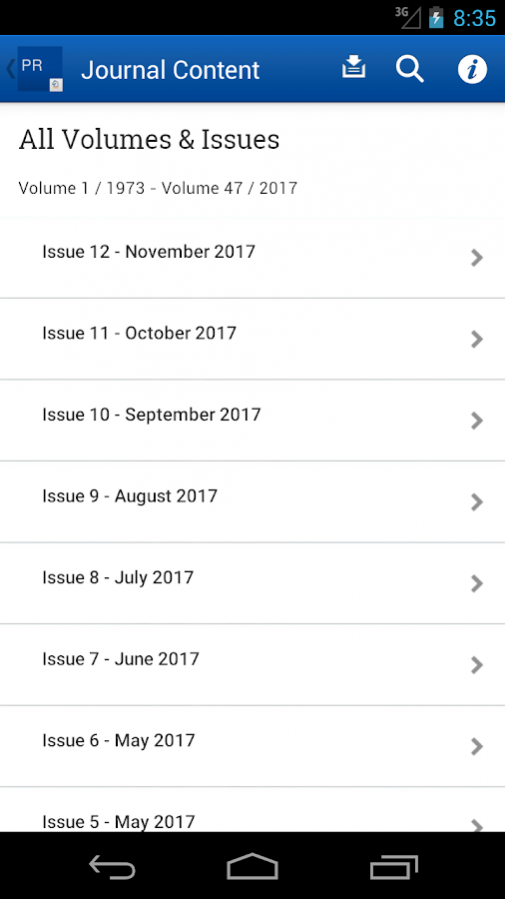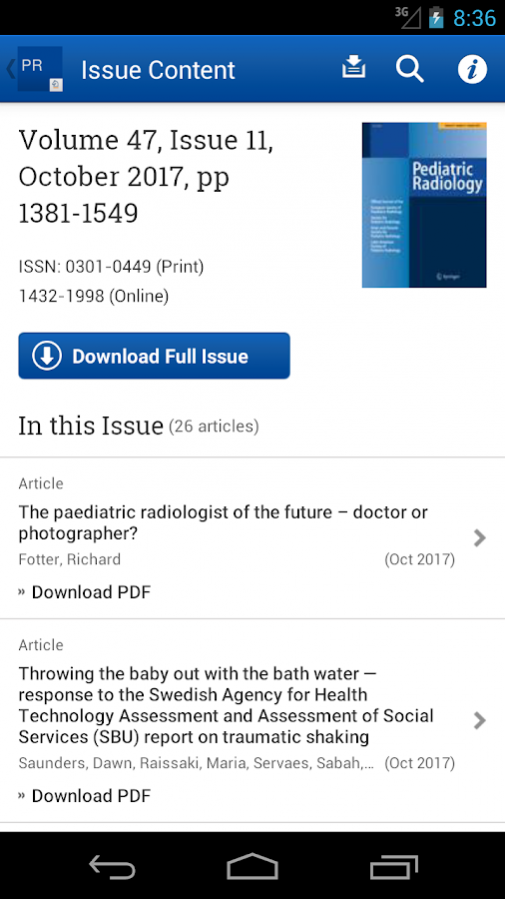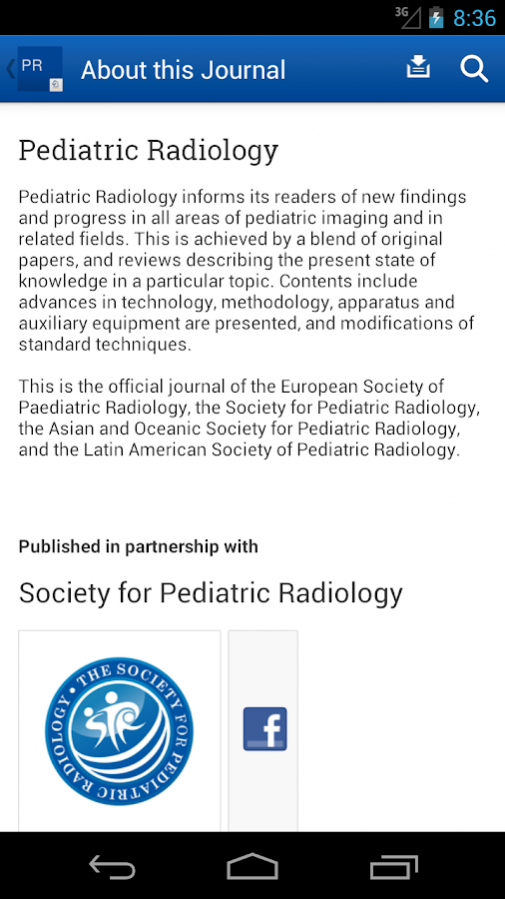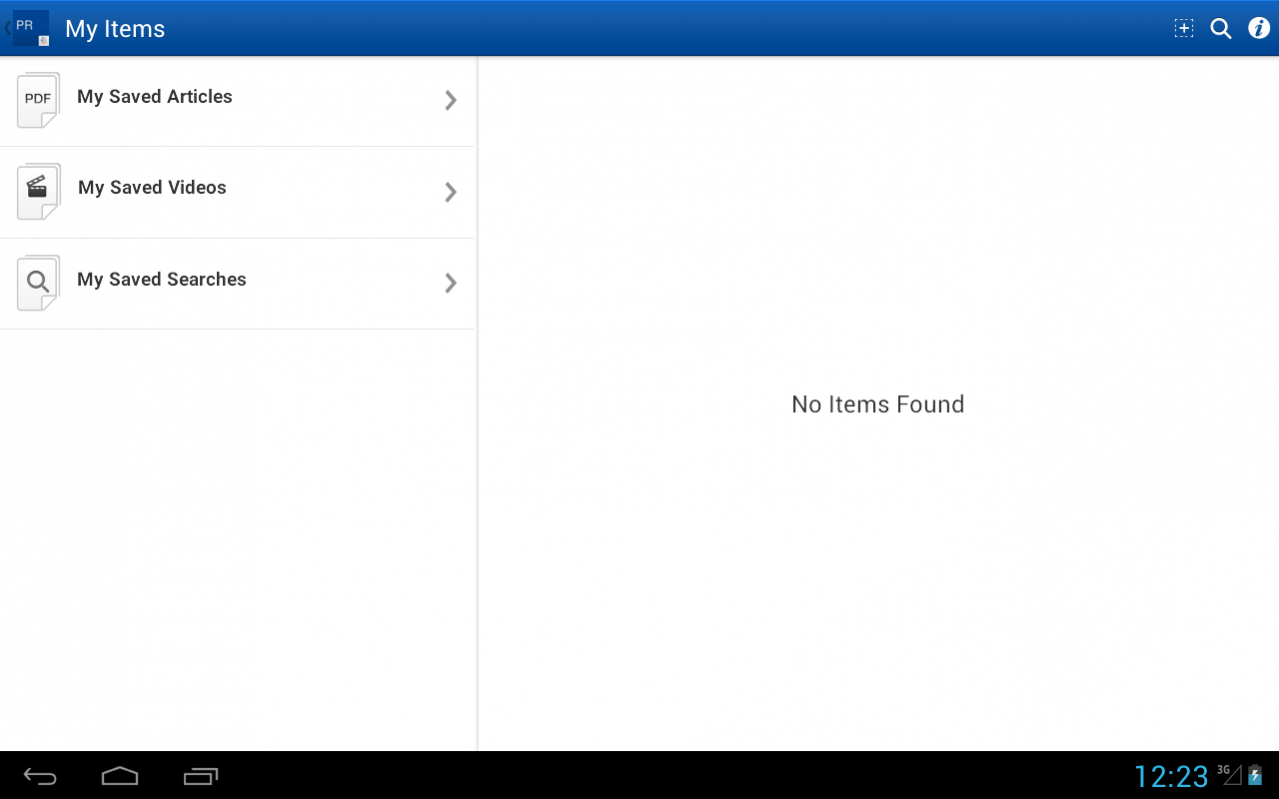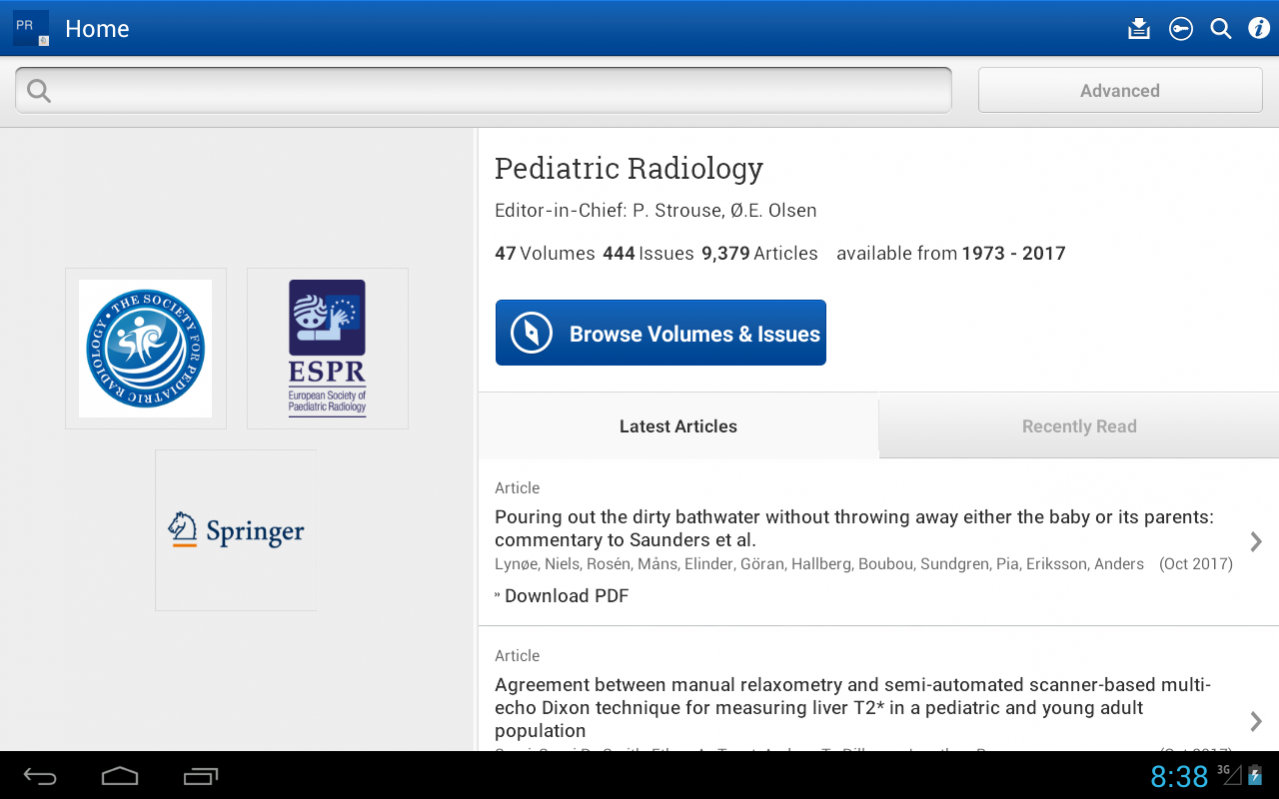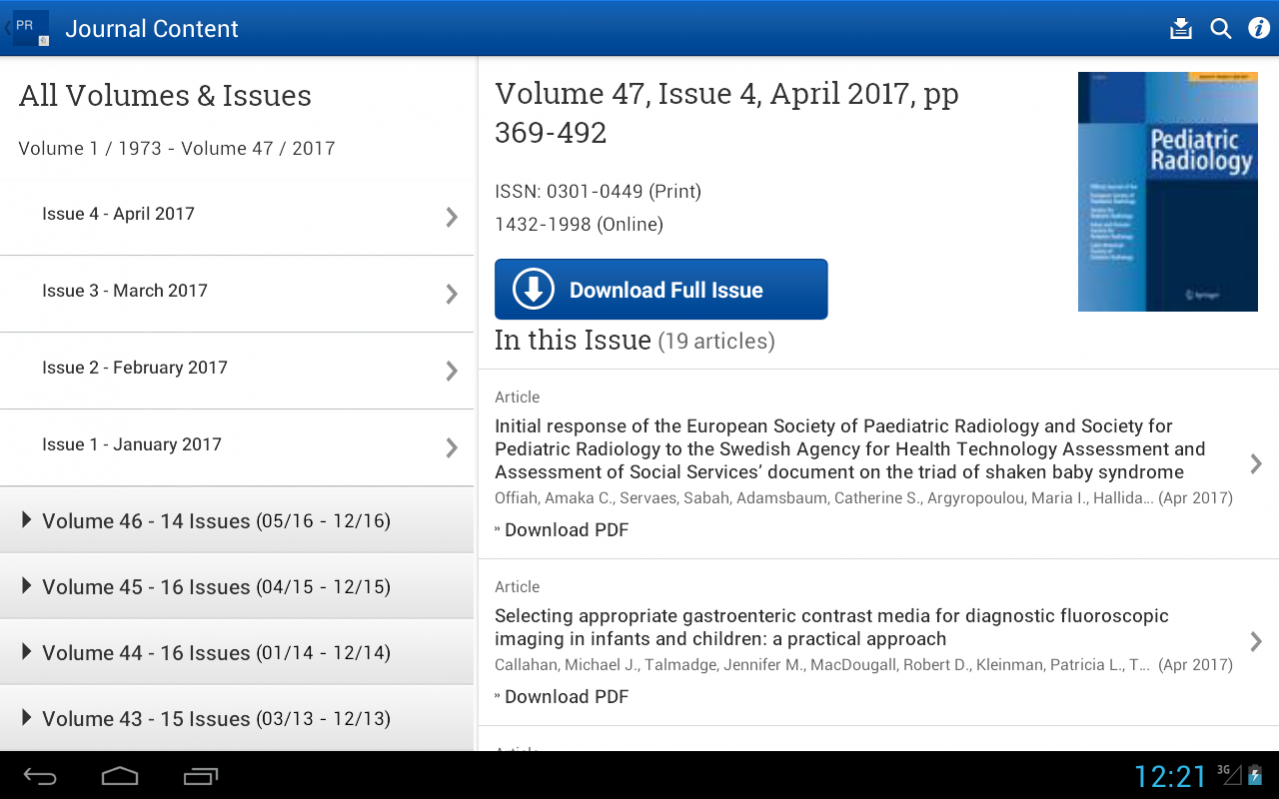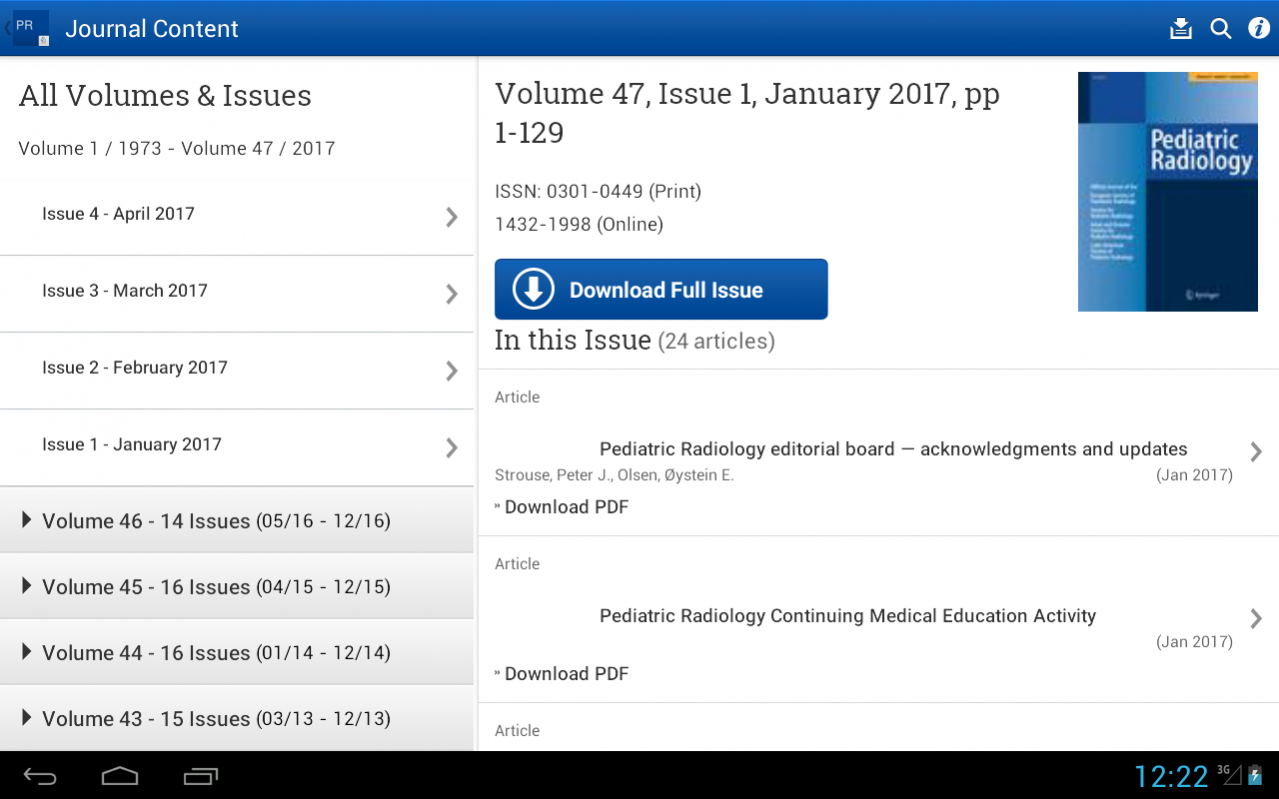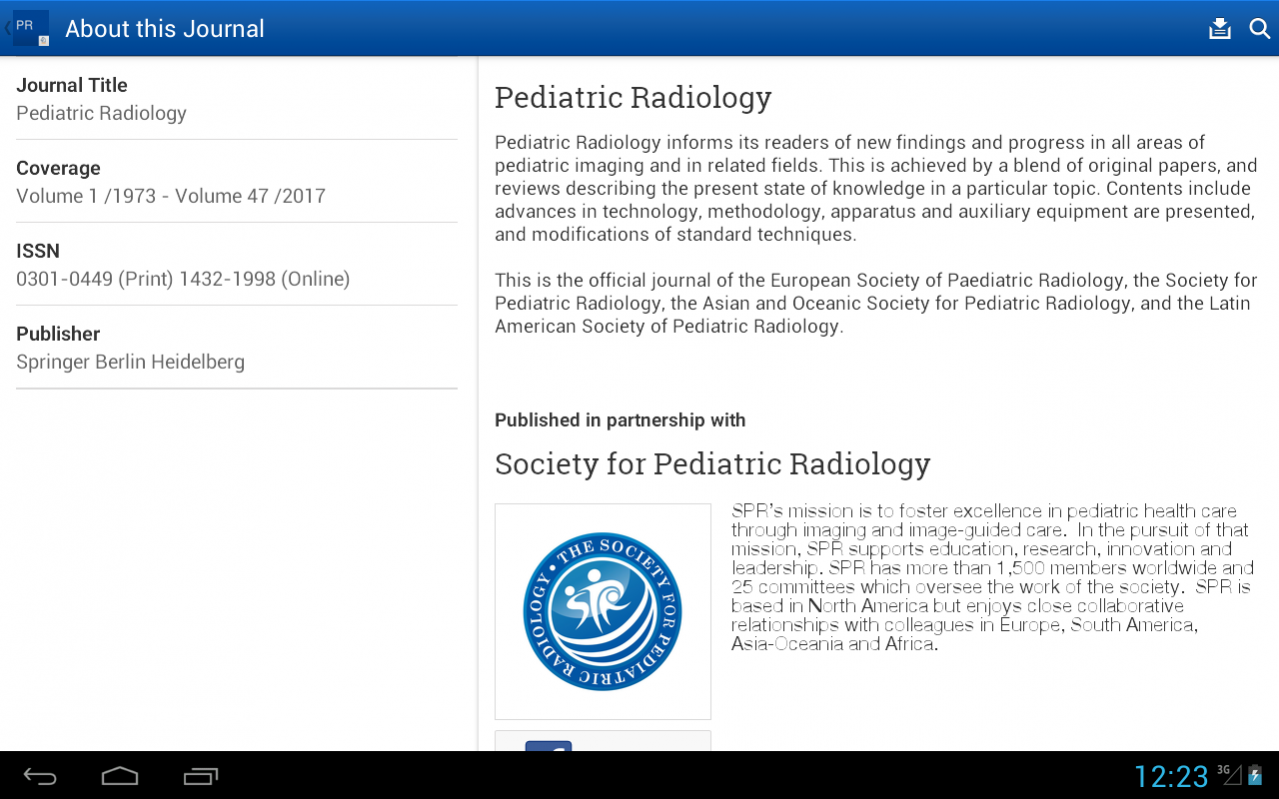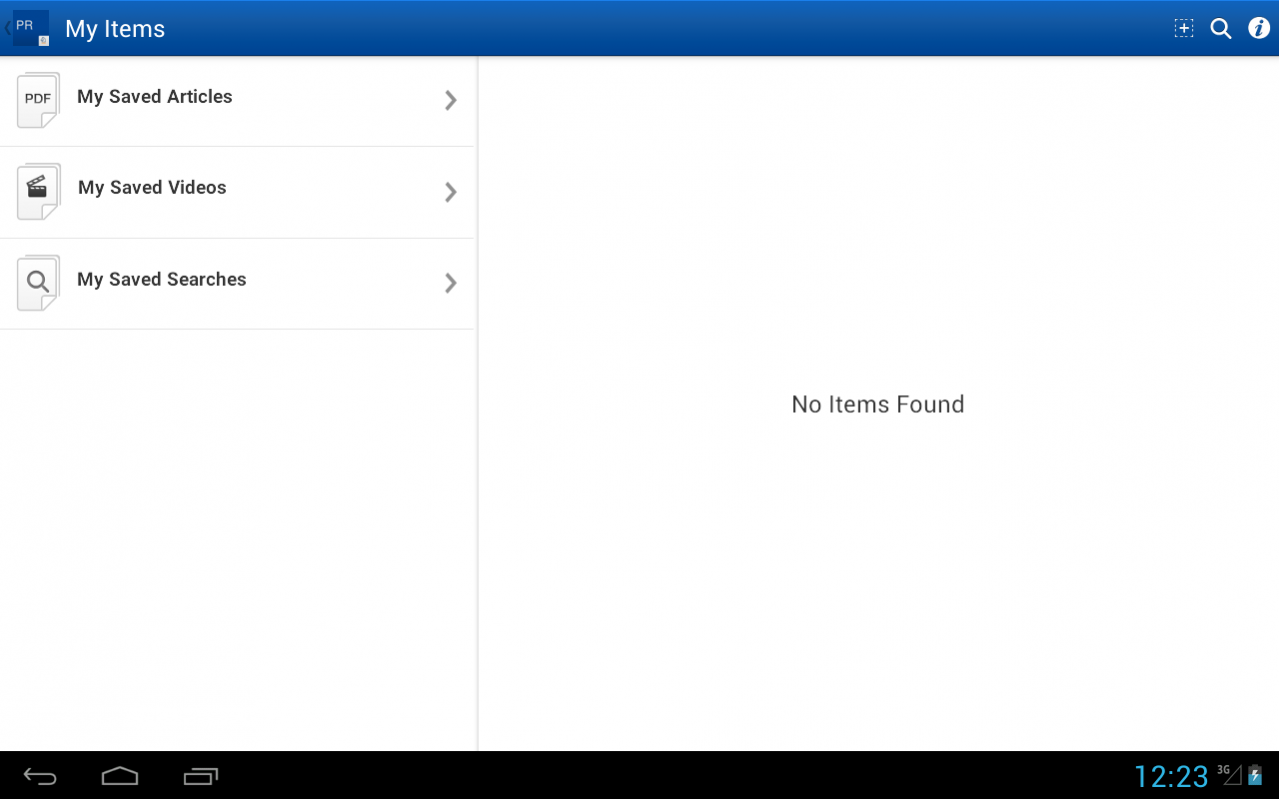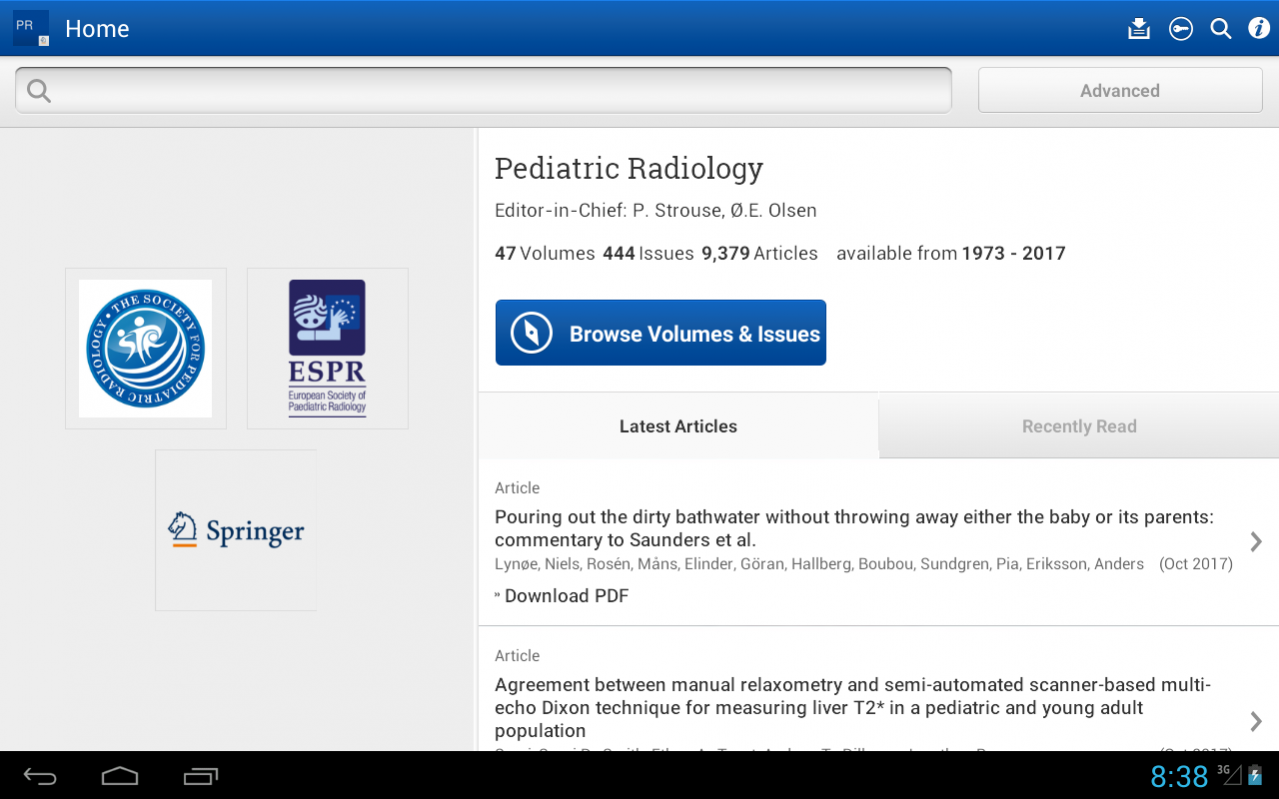Pediatric Radiology 1.2
Free Version
Publisher Description
Tap into the most recent developments in in all areas of pediatric imaging and in related fields with the Pediatric Radiology app. Pediatric Radiology is a peer-reviewed medical journal published by Springer Science+Business Media. The Journal continuously publishes review articles, original papers and educational articles written by leading members of the medical community.
This free app provides valuable features including:
- Save and share articles
- Advanced search
- Document details - including abstracts
Pediatric Radiology is the official journal of the Society for Pediatric Radiology (SPR), the European Society of Paediatric Radiology (ESPR), the Asian and Oceanic Society for Pediatric Radiology, and the Latin American Society of Pediatric Radiology. All are non-profit organizations dedicated to fostering excellence in pediatric health care through imaging and image-guided care.
About Pediatric Radiology
Pediatric Radiology is a free app for Android published in the Reference Tools list of apps, part of Education.
The company that develops Pediatric Radiology is Springer. The latest version released by its developer is 1.2.
To install Pediatric Radiology on your Android device, just click the green Continue To App button above to start the installation process. The app is listed on our website since 2017-11-02 and was downloaded 65 times. We have already checked if the download link is safe, however for your own protection we recommend that you scan the downloaded app with your antivirus. Your antivirus may detect the Pediatric Radiology as malware as malware if the download link to com.springer.pr is broken.
How to install Pediatric Radiology on your Android device:
- Click on the Continue To App button on our website. This will redirect you to Google Play.
- Once the Pediatric Radiology is shown in the Google Play listing of your Android device, you can start its download and installation. Tap on the Install button located below the search bar and to the right of the app icon.
- A pop-up window with the permissions required by Pediatric Radiology will be shown. Click on Accept to continue the process.
- Pediatric Radiology will be downloaded onto your device, displaying a progress. Once the download completes, the installation will start and you'll get a notification after the installation is finished.